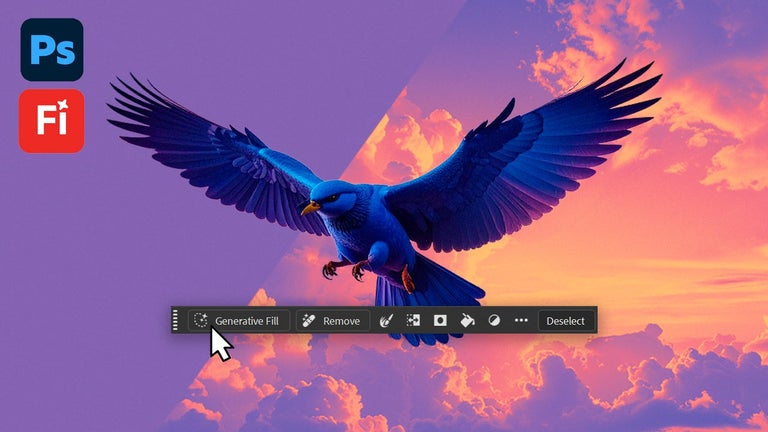Interactive typing test program
TypingMaster Typing Test is a premium educational tool that will let you know how well-acquainted you are with your keyboard. It features different typing tests that can help improve your speed and accuracy when typing across a variety of different situations that will help with key familiarity and improve your overall proficiency level.
Top Recommended Alternative
Similar to other programs like RapidTyping and KP Typing Tutor, TypingMaster Typing Test aims to serve as a reliable typing test tool both for beginners and pros. Newcomers can check out the free trial, with multiple subscription options available if they want to continue using it further.
Test your typing speed
Before anything else, TypingMaster will ask you to test your typing speed for you to know how fluent you are in typing, and to establish a baseline to measure your improvement. There is a time limit for each typing test and users are free to select how many minutes they would like to take it as well as what typing piece they would want to try.
However, while users can choose the duration of the typing exam, the ideal time limit is one minute. You can immediately start the test after the time and piece. Additionally, the language can also be changed as there are seven other available languages besides English. The exam is pretty simple. All you have to do is type in the words that are displayed on your screen as fast and accurately as you possibly can.
When the time is up, TypingMaster will reveal your test scores and typing speed. It gauges how many words per minute you can type while also considering your mistyped words. Users should keep in mind that rushing during the test instead of typing how they normally do, would not produce satisfying and accurate results because the errors affect the scores.
As for the typing speed, there are 5 levels that you can fall into according to your score, namely slow, average, fluent, fast, and pro. After getting your results, you have the option to retake the test if you think you can still do better, or you can go and train to double your speed and improve your accuracy.
Lessons and exercises
There are more than 500 typing exercises in TypingMaster, all of which are divided into different lessons that focus on training and honing one typing skill at a time. For instance, the first 14 lessons will help you become familiar with the keyboard by helping you get used to typing without ever looking down at your fingers.
As for the other succeeding lessons, they are secondary practice tests that will include speed building, practicing typing with the number row, entering symbols, and even typing with the number pad. Under each lesson are different activities that will, all in all, take around 10 - 25 minutes to complete.
Developing touch-typing skills
Aside from improving your speed, accuracy, and overall proficiency, one of the other benefits of using TypingMaster is to develop touch-typing skills. As its name suggests, it is the ability to type without looking at your keyboard to see the placement of individual keys. It is a simple yet hard-to-master concept that many typists aspire to achieve.
Improve your typing performance
TypingMaster Typing Test is easy and convenient to use. The tests and lessons can be taken without requiring its users to sign-up or to input any information such as username and age. It also offers other fun ways to improve people’s typing skills aside from the typing lessons it offers. Users can participate in enjoyable typing games that spice up the typing lessons with a bit of action.